|
|
via SC2mapster
就是说这玩意是用来训练你的= =
不过作者还蛮用心的,还用Silver Light做了一个页面让你生成命令。
作者的演示里面有三张图。当然,由于本人的懒惰,所以还是一张都没有测试。
我转过来还真是因为作者很有诚意地做了一个银光页面的说。
This is a project is series of standard 1v1 Blizzard maps adapted to include a sophisticated build order testing system. You are given 7 minutes to execute the chosen build while keeping up worker production and creating the largest army possible. You will need to pay some attention to Micro because the AI will send attack waves depending on what build order you choose for the computer. At the end of the 7 minutes, you are given a score which tells how well you executed the build. Also included is a "Freestyle" build, which monitors your play and displays the build order you performed.
After playing a freestyle, you can open your bank (save) file at My Documents/Starcraft II/Banks/YabotSettings.SC2Bank in a text editor to see the encoded build as a single line of text. Copy and paste this line of text to your friends and then can import it using the map to play your build! Also included is a online tool that allows you to easily encode you own builds for sharing.
Join the discussion over at Team Liquid: (Link)
Online build encoder tool (Link)<<<<<<<<银光制作
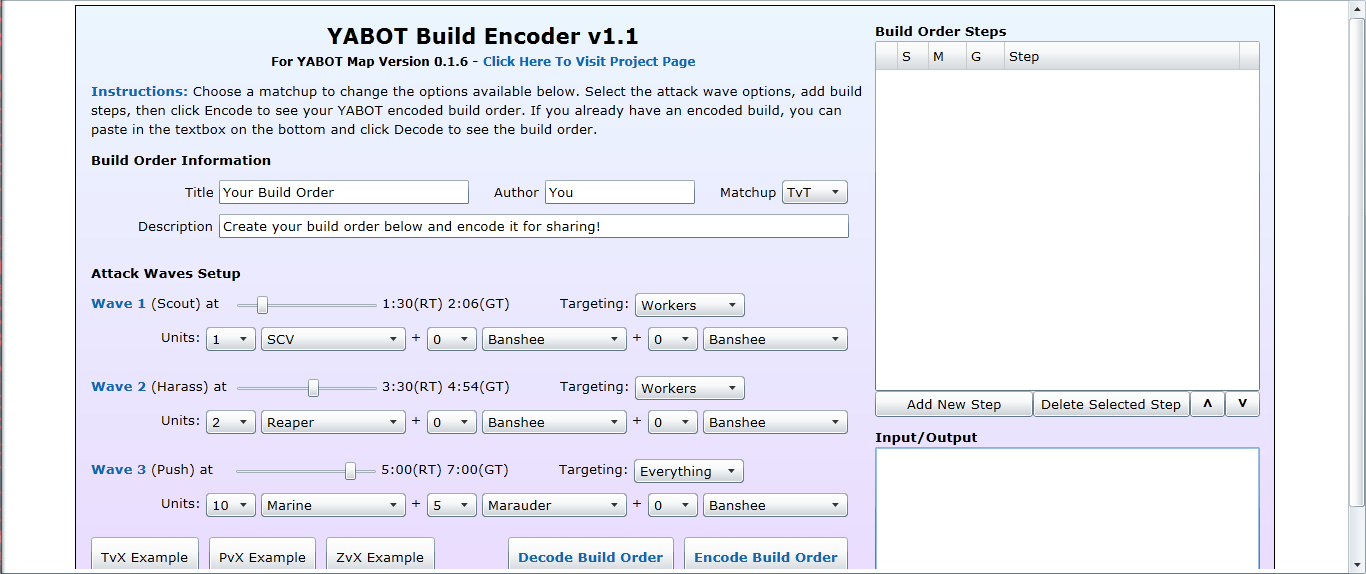
How To Run
PC: Simply drag and drop the map onto your Starcraft II launcher.
Mac: Take a look at http://www.sc2mapster.com/assets/mapcraft/
Features
[li]Enter custom build orders by pasting in a YABOT encoded build text![/li][li]Custom build orders are saved even after closing the map![/li][li]Freestyle mode to see your own build order and get encoded text to share![/li][li]Pre-defined attack waves can be encoded in the build[/li][li]Attack wave settings can be changed temporarily[/li][li]Easy to use commands through chat interface[/li][li]Build orders from teamliquid.net will be included in future releases[/li][li]See chosen build order as objective list[/li][li]Score is given based on the quality of your build execution[/li]
Chat Commands (Enter these as a standard chat message)
| Chat Command | Description | | -r | Reset the round using the same builds | | -b | Choose new builds to practice | | -e | End the round early and show the score board | | -w | AI scouting and attack waves setup | | -o | Toggle visibility of the objectives list | | -p | Toggle pausing of the game | | -? | Show an in-game list of these commands |
|
|